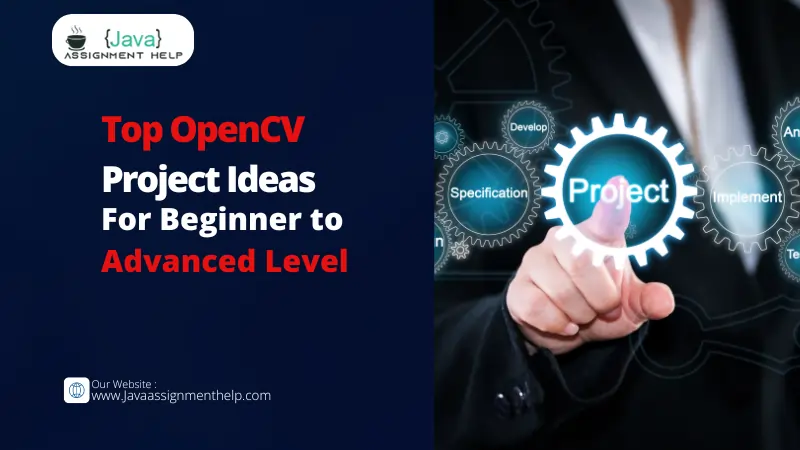The Ultimate Guide to OpenCV Projects: From Basics to Advanced Techniques
OpenCV, which stands for Open Source Computer Vision Library, is an open-source computer vision and machine learning software library.
OpenCV was initially developed by Intel and later supported by Willow Garage and Itseez. The library contains more than 2500 optimized algorithms, including a comprehensive set of both classic and state-of-the-art computer vision and machine learning algorithms.
OpenCV simplifies complex image and video processing tasks, enabling efficient implementation of features such as object detection, facial recognition, and image segmentation.
Its open-source nature encourages collaboration and innovation, fostering a global community of users who contribute to its continuous improvement.
This article explores a variety of project ideas for learning and applying OpenCV, categorized by difficulty level.
Whether you’re a beginner looking to understand basic image processing techniques, an intermediate learner aiming to implement real-time video processing, or an advanced user wanting to dive into deep learning for object detection, this guide has something for everyone.
By the end of this article, you’ll have a clear roadmap for your OpenCV journey, equipped with practical project ideas that will enhance your skills and understanding of computer vision.
Also read: Top 40 Creative Final Year Project Ideas For IT Students
What is OpenCV?
OpenCV, short for Open Source Computer Vision Library, is an open-source software library designed to help with computer vision and machine learning tasks. Developed initially by Intel and later supported by Willow Garage and Itseez, OpenCV provides a comprehensive set of tools and functions that allow developers to build applications that can process and understand visual data.
Importance and Applications of Computer Vision
Computer vision is a part of artificial intelligence that helps computers understand and interpret images and videos. By using digital images from cameras and videos, along with deep learning models, computers can identify and classify objects and then act based on what they see.
Key Applications of Computer Vision:
- Automated Inspection
Description: In factories, computer vision systems check products for defects to ensure they meet quality standards.
Examples: Finding cracks in car parts, checking labels on products, and inspecting electronic components.
- Facial Recognition
Description: Facial recognition technology uses computer vision to identify people based on their facial features. It is used in security systems and social media.
Examples: Unlocking phones, enhancing security at airports, and tagging people in social media photos.
- Augmented Reality (AR)
Description: AR overlays digital content onto the real world. Computer vision helps AR by recognizing and interpreting real-world objects.
Examples: Interactive games, training simulations, and virtual try-on tools in shopping apps.
- Autonomous Vehicles
Description: Self-driving cars use computer vision to navigate. They use cameras and sensors to detect things like pedestrians, other cars, traffic signs, and lane markings to drive safely.
Examples: Keeping the car in the correct lane, detecting pedestrians, and adjusting speed.
- Medical Imaging
Description: In healthcare, computer vision helps doctors diagnose diseases by analyzing medical images like X-rays and MRIs.
Examples: Finding tumors in scans, detecting eye diseases, and analyzing tissue samples.
- Retail
Description: Stores use computer vision to improve the shopping experience and manage inventory. Visual search tools let customers find products using images, and cashier-less stores use vision systems to detect and charge for items.
Examples: Amazon Go stores, visual search in shopping apps, and managing stock levels.
Computer vision is transforming many industries by providing new ways to improve accuracy, efficiency, and user experience. It helps in automation, security, healthcare, transportation, and retail, making it a crucial part of artificial intelligence.
Beginner Level Projects
For those just starting with OpenCV, beginner-level projects are an excellent way to build foundational skills. These projects focus on basic image processing techniques and will help you become familiar with essential OpenCV functions and concepts.
- Basic Image Processing
- Description: This project involves performing fundamental operations on images, such as reading images from files, writing images to files, and displaying images on the screen.
- Tools/Technologies: OpenCV, Python
- Key Learning Points:
- Understanding how to use OpenCV functions to read, write, and display images.
- Learning basic image manipulations like resizing, cropping, and rotating images.
- Image Filters
- Description: This project focuses on applying various filters to images to achieve effects like blurring or sharpening.
- Tools/Technologies: OpenCV, Python
- Key Learning Points:
- Learning about different types of image filters such as blur, Gaussian blur, and median filter.
- Understanding how to use these filters to enhance or alter images.
- Edge Detection
- Description: In this project, you implement edge detection to identify the boundaries within images using the Canny edge detector.
- Tools/Technologies: OpenCV, Python
- Key Learning Points:
- Understanding the concepts of edge detection and its significance in computer vision.
- Learning to use the Canny algorithm for detecting edges in images.
- Face Detection
- Description: This project involves detecting faces in images using Haar cascades, a machine learning-based approach.
- Tools/Technologies: OpenCV, Python
- Key Learning Points:
- Learning about object detection techniques.
- Understanding how Haar cascades work for face detection.
- Color Detection
- Description: This project focuses on detecting specific colors within images.
- Tools/Technologies: OpenCV, Python
- Key Learning Points:
- Understanding color spaces and how to convert between them.
- Learning to use masking techniques to detect and highlight specific colors in images.
Also read: Top 20+ Benefits of Python Programming Over Other Languages
Intermediate Level Projects
As you advance, intermediate-level projects will help you build on your basic skills and introduce more complex concepts. These projects often involve real-time processing and more sophisticated techniques.
- Object Tracking
- Description: In this project, you implement object tracking using algorithms like CAMShift, which can follow moving objects in a video.
- Tools/Technologies: OpenCV, Python
- Key Learning Points:
- Understanding different object tracking techniques.
- Learning to apply the CAMShift algorithm for real-time object tracking.
- Image Segmentation
- Description: This project involves segmenting an image into different parts or objects using techniques like the Watershed algorithm.
- Tools/Technologies: OpenCV, Python
- Key Learning Points:
- Understanding image segmentation methods.
- Learning to implement the Watershed algorithm for segmenting images.
- Real-time Video Processing
- Description: This project focuses on processing video streams in real-time, such as applying filters or detecting objects in live video.
- Tools/Technologies: OpenCV, Python
- Key Learning Points:
- Learning to handle and process video streams.
- Understanding real-time processing techniques.
- Hand Gesture Recognition
- Description: This project involves recognizing hand gestures from live video feeds.
- Tools/Technologies: OpenCV, Python
- Key Learning Points:
- Understanding contour detection.
- Learning to recognize and interpret different hand gestures.
- Panorama Stitching
- Description: This project involves creating panorama images by stitching multiple images together.
- Tools/Technologies: OpenCV, Python
- Key Learning Points:
- Understanding the principles of image stitching.
- Learning about homography and how to align and merge images to create panoramas.
Advanced Level Projects
Advanced projects involve complex techniques and often integrate deep learning or advanced computer vision methods. These projects are ideal for those who want to push their skills further and work on more sophisticated applications.
- Object Detection with Deep Learning
- Description: This project involves implementing object detection using deep learning models like YOLO (You Only Look Once).
- Tools/Technologies: OpenCV, Python, TensorFlow/Keras
- Key Learning Points:
- Understanding deep learning concepts for object detection.
- Learning to use YOLO and other models to detect objects in images and videos.
- Facial Recognition
- Description: In this project, you build a facial recognition system that can identify individuals based on their facial features.
- Tools/Technologies: OpenCV, Python, deep learning frameworks
- Key Learning Points:
- Understanding feature extraction techniques.
- Learning about facial recognition algorithms and how to implement them.
- Autonomous Driving
- Description: This project involves implementing basic functionalities of an autonomous vehicle, such as lane detection and obstacle avoidance.
- Tools/Technologies: OpenCV, Python, machine learning models
- Key Learning Points:
- Understanding the computer vision requirements for self-driving cars.
- Learning to implement basic autonomous driving functionalities using vision and machine learning techniques.
- Augmented Reality
- Description: This project focuses on creating augmented reality applications where digital content is overlaid onto the real world.
- Tools/Technologies: OpenCV, Python, AR libraries
- Key Learning Points:
- Understanding AR concepts and how to implement them.
- Learning about marker detection and how to align digital content with real-world objects.
- OCR (Optical Character Recognition)
- Description: This project involves implementing OCR to extract text from images, making it possible to read and process textual information from various sources.
- Tools/Technologies: OpenCV, Python, Tesseract OCR
- Key Learning Points:
- Understanding text detection techniques.
- Learning to use OCR tools like Tesseract to recognize and extract text from images.
Each of these projects provides a hands-on approach to learning and applying OpenCV, offering practical experience with real-world computer vision tasks.
Final Words
OpenCV is a highly effective and flexible library for computer vision and machine learning. It offers a broad range of algorithms, supports multiple programming languages, and works across different operating systems.
These features make it ideal for a variety of applications, from real-time image and video processing to augmented reality and automated systems.
With robust community support and detailed documentation, OpenCV is accessible to both newcomers and experienced developers.
Its open-source nature fosters ongoing development and innovation, making it a key tool for advancing computer vision technology and creating cutting-edge solutions in numerous fields.
FAQs
What is OpenCV?
OpenCV, or Open Source Computer Vision Library, is an open-source software library that provides tools for computer vision and machine learning. It includes over 2500 algorithms for tasks such as image processing, object detection, and video analysis.
What programming languages does OpenCV support?
OpenCV primarily supports C++ but also provides bindings for Python, Java, and other languages, making it accessible to developers with different programming backgrounds.
What are some common applications of OpenCV?
OpenCV is used in various applications such as real-time image and video processing, augmented reality, automated inspection in manufacturing, medical imaging, and self-driving car systems.