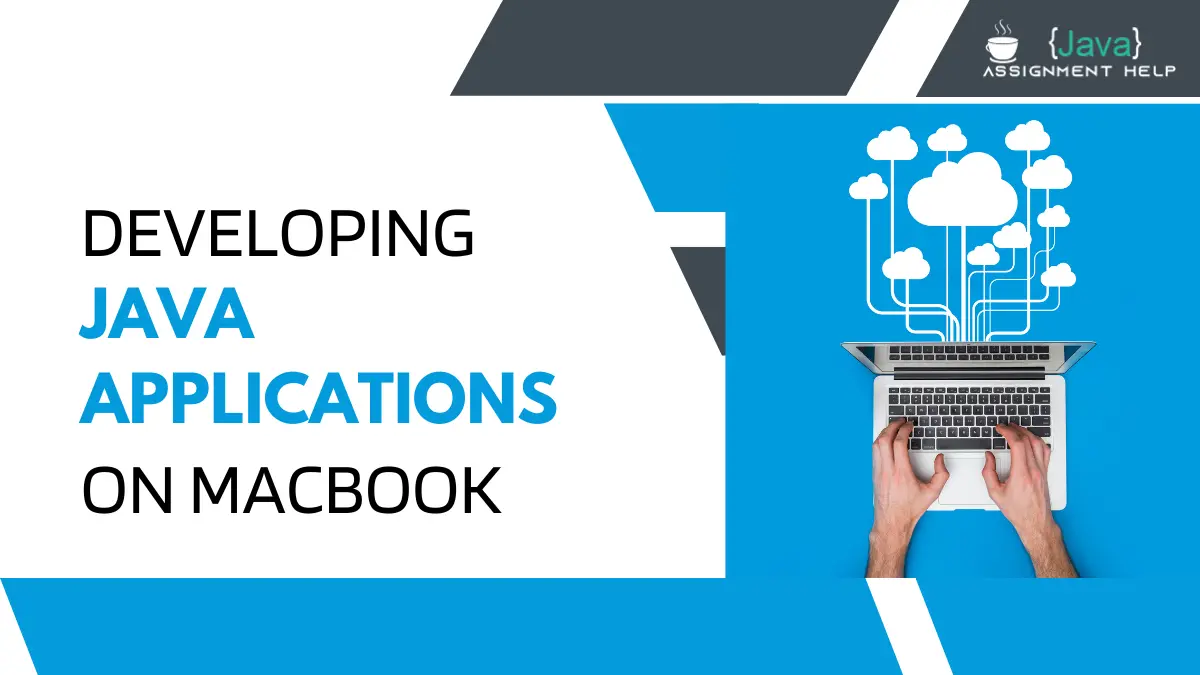Java is one of the most popular programming languages and has been used in various areas of development for many years. Most programmers use the MacBook due to its performance. It provides an opportunity to implement lots of projects on it. This computer also supports a large number of different tools and methods that help in the development of Java applications.
Java applications on MacBook
Java development package
The Java Development Kit is the first thing a programmer should install before creating applications on a MacBook. This is a software package that provides the user with the tools for his further work. It also includes programs that allow you to debug and monitor applications. To download this package for MacBook, it is recommended to go to the official website of Oracle.
Sometimes, developers face various problems. One of these issues can be a poorly organized desktop, on which multiple shortcuts get in the way. Fortunately, now there are many tips on how to hide apps on MacBook and get rid of this problem. For instance, you can use apps like One Switch, Almighty, or other instruments to clean up your workspace on Mac.
Visual Studio Code
Visual Studio Code is one of the free code editors. It is open-source and is widely used by developers around the world. It provides a large set of functions that allows you to write code and debug it. Most programmers are encouraged to try a variety of editors to find the one that suits them best.
Atom and Sublime Text
Atom is another open-source editor. Its main advantage lies in the ease of use and the provision of many features for developing Java applications. Sublime Text provides the programmer with a commercial code editor. He is known for his speed as well as responsiveness.
Build tools
The build tool is an application that allows you to automate the building and packaging software process. This greatly aids the user in managing dependencies, compiling source code, and creating executables. For Java developers who use a MacBook, there is a wide range of such applications to choose from.
Apache Maven and Gradle
Apache Maven is one of the popular build tools that is widely used in the Java developer community. It provides a standard way to create and manage projects. Gradle is another variation of popular tool that can provide a more flexible and powerful way to build projects. Some programmers who use the MacBook prefer it because of its flexibility. When selecting an assembly tool, it is recommended to consider all the requirements for which it will be used and personal preferences.
Version control tools
Git is a popular version control system widely used by software developers. It allows you to provide a distributed version control model and work on your code offline. Subversion is another tracking tool that provides a centralized management model. When selecting a version control tool, developers rely primarily on the project’s requirements and needed features.
Unit testing tools
Unit testing is a software technique for testing the functionality of individual code units. One such tool is JUnit, a popular unit-testing framework widely used among Java programmers. It provides a simple and intuitive interface for writing and running tests.
Mockito is a framework that helps you test code that depends on external systems or services. TestNG is another framework that provides advanced features like data-driven testing. It also has parallel issue execution, which pleases many programmers. When choosing a unit testing environment on a MacBook, consider your specific needs and required features.
Conclusion: Java applications on MacBook
The development of Java applications on the MacBook is in high demand because this computer provides a powerful tool for programmers. To successfully engage in Java development, it is recommended to use many programs that will simplify the tasks. By following the guidelines outlined in this article, you can develop high-quality Java applications on your MacBook. However, when choosing tools that will help you, it is recommended to test them to be sure of your choice.