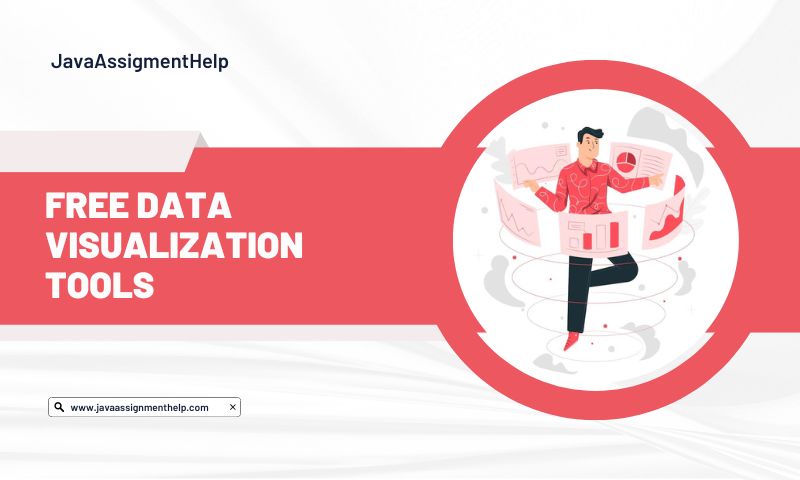There are lots of data visualization tools available in the market. Let’s have a close look at the top 5 free data visualization tools to learn in 2023
In this cutting-edge era, data visualization plays an integral part in everyone’s lives. Every company and business needs data to be arranged in an effective manner. So that they make a good decision on the basis of data representation. Data can be visualized in an accessible manner with the help of tools.
Human-being remembers
- 10% of what is heard,
- 20% of what is read,
- 80% of what is seen.
If data is visualized in a good manner then data is:
- Helps in decision-making,
- Easy to understand for the audience,
- Attracts more attention.
Firstly I will discuss the meaning of data visualization,types of data visualization.
After that, we move to the free data visualization tools.
Then, I also cover data visualization learning websites and data visualization jobs.
So if you are looking for free data visualization tools then this blog is for you. Stay tuned to this blog.
What is Data Visualization?
Data visualization means presenting data visually. It is an effective way to communicate. This helps business owners to understand the behavior of customers, helps in the prediction of sales, and understands which area needs improvement, etc.
Data visualization is the method of presenting data graphically by using visual elements such as charts, graphs, maps, and tables It also provides a fantastic tool for employees or business owners to take good decisions intelligibly to audiences.
Data visualization helps in checking and evaluating trends, outliers, and patterns in data. Data visualization also helps employees or business owners to take good decisions.
Data visualization types:
- Piechart
- Line charts
- Bar Graphs
- Spiral Charts
- Timetables
- Venn Diagrams
and many more.
Free Data Visualization Tools
Here is the list of the top 5 free data visualization tools:
- Tableau Public
- Microsoft Power BI
- Google Data Studio
- Datawrapper
- Infogram
Let’s discuss these 5 free data visualization tools in detail:
1. Tableau Public
- Tableau was founded in 2003
- Origin Country: Mountain View, California.
- Tableau is a free online platform to share, explore and create data with visualizations.
- If you create something on Tableau Public it will automatically display on the web via the Tableau visualization gallery.
- This platform develops data skills.
- Link for Tableau Public Login: https://public.tableau.com/app/discover
Key features:
- Quick response.
- Easy to access.
- No coding Language is required.
- Easily importable & exportable of big data.
- Highly securable.
Pros:
- Tableau Public provides unmatched data visualization with fully interactive and functional visualizations.
Cons:
- The inability to store workbooks locally and the fact that everything you generate is shared on your Tableau Public profile make it less helpful for projects involving confidential data.
2. Microsoft Power BI
- Microsoft Power BI was founded in 2011.
- A business intelligence platform that offers tools for gathering, analyzing, visualizing, and sharing data with non-technical business users.
- Link for Microsoft Power BI: https://powerbi.microsoft.com/en-au/
Key features:
- Improves accuracy of the content.
- Helps in finding answers fast.
- Create helpful insights.
Pros:
- Constant updates and innovation.
- Excel integration.
- Custom visualizations.
Cons:
- Interface.
- Rigid Formulas.
3. Google Data Studio
- Google Data Studio was founded in 2016.
- Google Data Studio creates meaningful, sharable, and customizable graphs in just a few steps.
- It allows their users to build multiple views of their data.
- Link for Google Data Studio: https://datastudio.google.com/
Key Features:
- Easy to use.
- Data Connectors.
- Reports Templates are Available.
Pros:
- It’s great to be able to aggregate and view data from Google Analytics, Google Ads, and Search Console.
Cons:
- Compared to other tools on this list, customization options are limited.
4. Datawrapper
- Datawrapper was founded in 2012.
- Charts, maps, and tables can help to enhance your stories
- Link for Datawrapper: https://www.datawrapper.de/
Key Features:
- Easy and simplified.
- Design flexibility.
Pros:
- It is incredibly simple for beginners to grasp how to create a visualization because it walks you through each stage of the process.
Cons:
- Compared to the other tools on this list, font and colour customization is challenging.
5. Infogram
- Infogram was founded in 2012.
- An easy-to-use visualization tool called Infogram enables individuals and groups to produce stunning material.
- Link for infogram: https://infogram.com/
Key Features:
- Informative Statistics
- Descriptive Title and subheads.
- Bold
- appropriate color scheme.
- Eye Catching graphics.
- Clearly Organised,
- Special format.
- Story is in a sequence.
Pros:
- Interactive visualizations, it is simple to build reports, slides, dashboards, email headers, and social media content.
Cons:
- When using the free version, an enormous Infogram logo appears when you insert interactive charts onto your website. To get rid of it, you must upgrade to a premium version.
Online Data Tools learning websites:
(for free with a certificate):
- Simplilearn
- Mygreatlearnig
- Udemy
- Alison
- Infogram
Online Data Visualization Tools learning websites
(paid websites with a certificate):
- Coursera
- EDX
Data Visualization Jobs
If you have knowledge of data visualization tools then doors of many career paths will open for you such as
- Data Analyst
- Data Specialist
- Analytics Manager
- Marketing Expert
- Business System Analyst
And many more.
Wrap Up
These are some of the best and free data visualization tool that you can learn in 2023. All these tools are best in their class and you would have the great job opportunities by learning any of these free data visualization tools. If you want to recommend us any of the data visualization tools then please comment down below.
Frequently Asked Questions
Why is text added to a data visualization presentation?
Other viewers can easily understand the text that was added to the visualization.
It facilitates the interpretation of the visualization presentation.
Additionally, it makes the presentation easier to read.
It provides a clear picture of the information displayed in the presentation.
The data represented here is immediately recognizable to other users.
Which google analytics visualization compares report data to the website average?
Comparison View visualization compares report data to the website’s average.