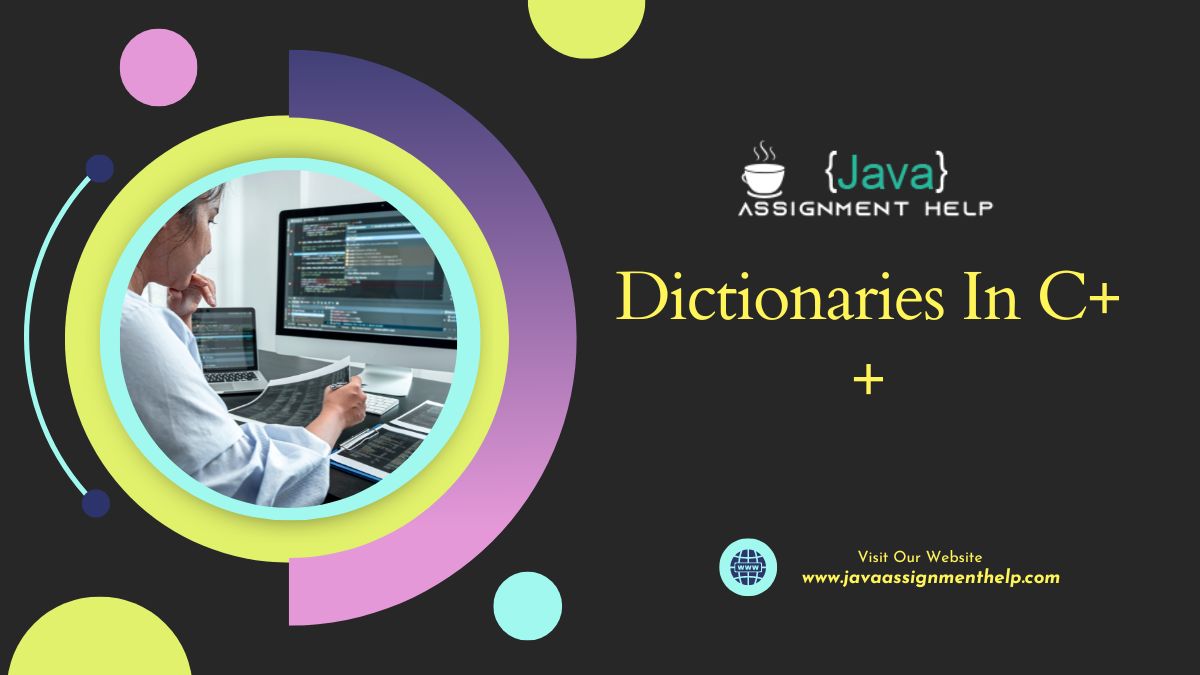In the world of programming, efficient data organization and retrieval are crucial for building powerful applications. If you have a tool at your disposal that lets you associate values with unique keys, enabling lightning-fast data access and manipulation. In this blog, we will talk about dictionaries in C++. It is a fundamental data structure that opens up a world of possibilities for developers.
Whether you’re a seasoned coder or just taking your first steps into the world of C++, this blog is your guide to understanding dictionaries and their significance in modern programming. We’ll delve into the ins and outs of dictionaries, explore their key features, showcase real-world applications, and provide hands-on examples to help you harness their potential.
From optimizing data access in large-scale projects to simplifying the management of complex information, dictionaries in C++ are your passport to efficient and elegant coding. So, let’s learn the magic of dictionaries and see how they can transform the way you approach data manipulation in your C++ projects.
What is a C++ Dictionary
When all of the items in a C++ Map have the same data type, it works just like a Dictionary. It works like a container that holds items that can be found using keys. Each value in a certain object has its own unique key.
It’s important to make sure that all of the keys in a C++ map have the same data type. But both the keys and the values don’t have to be of the same type. To use maps in C++, there should be a header file for maps in the standard library.
Most people think of a Python Dictionary when they hear the word “dictionary.” A Python dictionary is a key-value data structure that can be used to store key-value pairs in any order.
As an example, you could store scores for different movies by their names. In this case, we don’t care about which movie is saved where in the memory. Instead, we care about how each movie was rated. So, a book comes in very handy in these situations.
C++ doesn’t have directories, but it does have a data structure called a Map. Let’s learn more about the map.
How Dictionaries Works In C++
Here are the steps that explain how dictionaries work in C++:
Step 1: Include Necessary Header
To use dictionaries, include the appropriate header file in your C++ program. In C++, dictionaries are usually implemented using the std::map or std::unordered_map containers from the <map> or <unordered_map> header.
Step 2: Declare and Initialize the Dictionary
Create a dictionary by declaring an instance of std::map or std::unordered_map. Specify the data types for the keys and values. For example:
Dictionaries In C++ Example code:
#include <map> // or <unordered_map> for unordered_map std::map<std::string, int> myDictionary; // Dictionary with string keys and int values
Step 3: Add Key-Value Pairs
Use the .insert() function to add key-value pairs to the dictionary. Keys are unique, and values can be accessed using the associated keys.
Dictionaries In C++ Example code:
myDictionary.insert(std::make_pair("apple", 5)); myDictionary.insert(std::make_pair("banana", 3));
Step 4: Access and Modify Values
Retrieve values from the dictionary using their keys. You can modify values by using the key to access the corresponding entry.
Dictionaries In C++ Example code:
int apples = myDictionary["apple"]; // Access value associated with the key "apple" myDictionary["banana"] = 7; // Modify value associated with the key "banana"
Step 5: Check for Key Existence
Use the .find() function to check if a specific key exists in the dictionary before accessing its value.
Dictionaries In C++ Example code:
if (myDictionary.find("apple") != myDictionary.end()) { // Key "apple" exists in the dictionary }
Step 6: Iterate Through Dictionary
You can use iterators to traverse the dictionary and perform operations on its entries.
Dictionaries In C++ Example code:
for (const auto& entry : myDictionary) { std::cout << "Key: " << entry.first << ", Value: " << entry.second << std::endl; }
Step 7: Remove Entries
Remove entries from the dictionary using the .erase() function.
Dictionaries In C++ Example code:
myDictionary.erase("banana"); // Remove entry with key "banana"
Step 8: Choose the Right Dictionary Type
Decide between std::map and std::unordered_map based on your needs. std::map maintains keys in sorted order, while std::unordered_map provides faster lookup at the cost of unordered keys.
Dictionaries in C++ offer a powerful way to associate and manage data using key-value pairs. They’re particularly useful for tasks involving data retrieval, storage, and organization, allowing you to efficiently handle various programming scenarios.
Advantages of Using Dictionaries In C++
Alright, let’s talk about the awesome advantages that come with using “Dictionaries in C++.” These bad boys aren’t just for show – they pack a punch that can seriously level up your coding game. Get ready to be amazed!
1. Zip-Zap Data Retrieval
Imagine this: you have a gigantic data party, and you’re looking for a specific guest. With dictionaries, you don’t have to go around asking everyone – you just call out their name (the key), and they magically appear (your data is retrieved). It’s like having the speediest butler ever, ready to serve you the right info in no time.
2. Keys of All Kinds
No need to stick to the same old boring keys in dictionaries. You can use anything – numbers, words, even funky symbols! Got a favorite emoji? Make it a key! This flexibility means you can organize your data in a way that makes sense to you. Talk about personalization, right?
3. Size Flexibility
Dictionaries are the shape-shifters of the coding world. They can grow when you add more data and shrink when you remove some. No more worrying about having too much or too little space – dictionaries adapt like champs.
4. Sherlock’s Key Checker
Ever wondered if your dictionary has a particular piece of data? With a quick “Hey, do you have this key?” question, your dictionary can tell you whether it’s got what you’re looking for. No more digging through endless lines of code to find out!
5. Automatic Sorting (With a Twist)
Now, if you’re a fan of order, std::map has your back. It automatically arranges your keys in order, so you can find things super easily. Imagine your favorite playlist always being in alphabetical order – that’s the kind of magic std::map brings.
6. No More Duplicate Confusion
You know those awkward moments when you have two things with the same name? Dictionaries have a solution for that – they handle duplicate keys like pros. Each key gets its own special spot, so no mix-ups, no confusion.
To sum it up, dictionaries in C++ are like your coding sidekicks that make data handling a breeze. Whether you’re summoning data like a wizard, personalizing your keys, or just enjoying the automatic order, these advantages are your ticket to smoother, smarter coding adventures.
Get ready to wield the power of dictionaries and watch your coding prowess soar!
Practical Use Cases for Dictionaries in C++
Alright, it’s story time! Let’s dive into some exciting and practical use cases where “Dictionaries in C++” show off their superpowers. These are like real-life adventures where dictionaries swoop in and save the day. Let’s go!
1. Language Translation Magic
Imagine building a language translation app. You’ve got words in one language and their translations in another. Dictionaries make this a breeze! Each word is a key, and the translation is the treasure. Just ask the dictionary, and voilà, you’ve got the translation you need.
2. Counting the Word Party
Ever wondered how authors create word clouds from books? Dictionaries spill the secret. You use keys for words and the corresponding values to count how often each word appears. It’s like counting the number of times your favorite word appears in a story!
3. Fast-Track Caching
Websites and apps need to load stuff fast. That’s where caching comes in – it stores recent data for quick access. Dictionaries do this like pros. You store data with a key, and the dictionary remembers it. Next time you need that data, it’s ready to go without the wait!
4. Data Sleuthing
Picture a massive library of books (data). Some books have ISBNs (keys), and you want to find a specific book based on its ISBN. Dictionaries swoop in and save the day! They match the ISBN (key) to the book (data) and hand it to you on a silver platter.
These are just a few drops in the ocean of possibilities with dictionaries in C++. From building apps that speak different languages to making data dance at the speed of light, these tools are like your programming sidekicks.
So, gear up, dive in, and let dictionaries lead you on some seriously cool coding adventures!
Best Practices for Using Dictionaries
Alright, fellow adventurers in the world of coding, it’s time to level up your game with some “Best Practices for Using Dictionaries” in C++. Think of these as your treasure map to avoid pitfalls and sail smoothly through the dictionary jungle. Let’s dive in!
1. Choose Wisely
Are you a fan of order? Go for std::map. Need speed? Choose std::unordered_map. Picking the right dictionary type sets the tone for your data journey.
2. Optimize Hashing
If you’re going with std::unordered_map, take a moment to optimize your hash function. A good hash function keeps your data evenly spread across the map, avoiding traffic jams.
3. Watch the Copying
When you’re dealing with big data, copying can slow things down. Use references or pointers to keep things snappy and avoid unnecessary duplication.
4. Handle Key Absence
Sometimes your key might take a coffee break and not show up in the dictionary. Prepare for this! Check if a key exists before you dive into your treasure hunt.
5. Think Thread Safety
If your code involves parallel universes (threads), std::map is generally your safer bet. For std::unordered_map, you might need some extra teamwork to avoid clashes.
Remember, these practices are like compasses that guide you through the dictionary wilderness. They help you make the most of your coding adventure while keeping troubles at bay. So, grab your coding gear, put on your explorer’s hat, and let’s conquer the world of dictionaries like true champs!
Conclusion – Dictionaries In C++
In a nutshell, dictionaries, or “maps,” in C++ are like your coding allies, helping you conquer data chaos with style. From storing information with keys to retrieving it in a snap, these digital wizards have shown us how data can be tamed and organized.
So, whether you’re crafting apps, analyzing text, or unleashing your creativity, remember that dictionaries have your back. They’re not just tools – they’re your partners in crime for creating efficient and elegant code.
As you wrap up your exploration of dictionaries in C++, keep the keys to success close: choose the right map type, optimize your hash function, mind those copies, handle key absence, and keep threading in check. With these tricks up your sleeve, you’re well-prepared to embrace the world of coding with confidence.
So, go forth, fellow coder! Let dictionaries be your guide as you script your way to digital brilliance. Your coding journey has just become a lot more exciting and organized. Happy coding!
FAQs About Dictionaries in C++
How can I iterate through the elements of a dictionary in C++?
You can use a range-based for loop to iterate through the key-value pairs of a dictionary.
Can I use custom objects as keys in a dictionary?
Yes, as long as the custom objects have a valid comparison operator defined.
Is the insertion order of elements maintained in std::unordered_map?
No, std::unordered_map does not maintain insertion order. Use std::map if order matters.
Are dictionaries thread-safe in C++?
std::map is generally thread-safe for read operations. For std::unordered_map, you might need additional synchronization for concurrent access.
How do dictionaries handle duplicate keys?
In std::map, duplicate keys are not allowed. In std::unordered_map, duplicate keys are handled through separate chaining.